Logging in Suas
Suas ships with the LoggerMiddleware; a middleware implementation that logs to console whenever an action is dispatched. The logger middleware logs the action, the old state, and the new state.
We can add a logger middleware to our counter app example by passing it when creating the store.
let store = Suas.createStore(reducer: counterReducer,
middleware: LoggerMiddleware())
val store = Suas.createStore(counterReducer)
.withMiddleware(LoggerMiddleware())
.build()
Store store = Suas.createStore(counterReducer)
.withMiddleware(new LoggerMiddleware())
.build();
That's it. When actions are dispatched to the store, you will get some nice logs in the console.
For the decrement action you get.
┌───→ Action: DecrementAction @16:04:05.172
├─ Prev state ► State(innerState: ["Counter": CounterExample.Counter(value: 1)])
├─ Action ► DecrementAction(decrementValue: 1)
├─ Next state ► State(innerState: ["Counter": CounterExample.Counter(value: 0)])
└──────────────────────────────────────────
And for the increment action.
┌───→ Action: IncrementAction @16:04:04.588
├─ Prev state ► State(innerState: ["Counter": CounterExample.Counter(value: 0)])
├─ Action ► IncrementAction(incrementValue: 1)
├─ Next state ► State(innerState: ["Counter": CounterExample.Counter(value: 1)])
└──────────────────────────────────────────
The logged message has the following anatomy:
┌───→ Action: ACTION-NAME @TIME-OF-ACTION
├─ Prev state ► CURRENT-STATE
├─ Action ► THE-ACTION
├─ Next state ► NEW-STATE
└────────────────────────────────────────
The LoggerMiddleware provides a large set of customization options.
LoggerMiddleware(
showTimestamp: Bool,
showDuration: Bool,
lineLength: Int?,
predicate: { (State, Action) -> Bool in },
debugOnly: Bool,
titleFormatter: { (Action, Date, UInt64) -> String in },
stateTransformer: { (State) -> Any in },
actionTransformer: { (Action) -> Any in },,
logger: { (String) in },
)
val loggerMiddleware = LoggerMiddleware.Builder()
.withShowTimestamp(true)
.withShowDuration(true)
.withLineLength(120)
.withPredicate(predicate)
.withTitleFormatter(titleFormatter)
.withStateTransformer(stateTransformer)
.withActionTransformer(actionTransformer)
.withLogAppender(logAppender)
.build()
final Middleware loggerMiddleware = new LoggerMiddleware.Builder()
.withShowTimestamp(true)
.withShowDuration(true)
.withLineLength(120)
.withPredicate(predicate)
.withTitleFormatter(titleFormatter)
.withStateTransformer(stateTransformer)
.withActionTransformer(actionTransformer)
.withLogAppender(logAppender)
.build();
These parameters are (all optional):
showTimestampdecides whether to show the timestamp or not. Defaults to true.showDurationdecides whether to print the duration of the action or not. Defaults to false.lineLengththe maximum line length. Longer lines are text wrapped. Defaults to nil to signify no max line length.predicatefunction that decides whether to print the current state/action pair or not.debugOnlyshould the logger print to console in release builds or not, by default it only prints in debug mode.titleFormatter: function that receives the theAction,DateandDurationand returns a string to be used as the title.stateTransformer: a function that receives the state and returns any new type to be printed to console. Normally you would return a textual representation of your state.actionTransformer: a function that receives the action and returns any new type to be printed to console. Normally you would return a textual representation of your action.logger: a function that receives the final string that is to be printed to the console. If you pass a function here, you need toprintit to the console yourself.
What's Next
By using middlewares you can implement some advanced features:
- Read more about middleware in Suas.
- Check how to monitor your state changes using Suas Monitor App and the MonitorMiddleware.
- Check how to perform asynchronous actions with AsyncAction and AsyncMiddleware.
Updated over 6 years ago